View Reports
With GiftLocal, you have full reporting and transparency for single or multi-unit businesses.
Here's how to access reports:
In the Dashboard header, select “Reports”
Choose which report you want to view. Choose from “Sales and Revenue,” “Gift Liability,” “Redemption History,” or “View Payout History”
Enter the desired dates and location (if applicable) for the report you would like to view
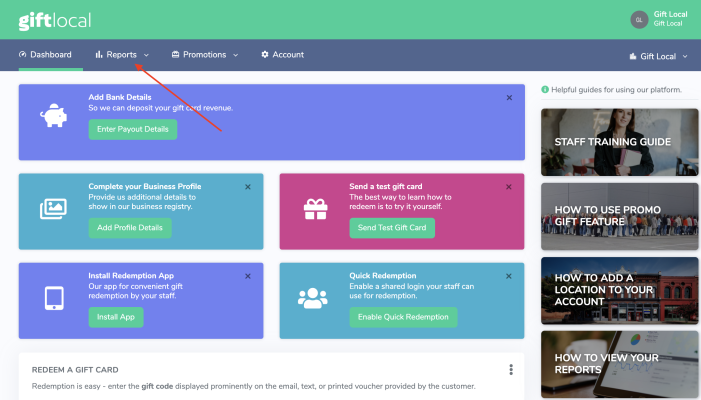
How to Contact Us
Visit www.GiftLocal.com and chat with us now
Text us at 415-914-9003
Email us at team@giftlocal.com