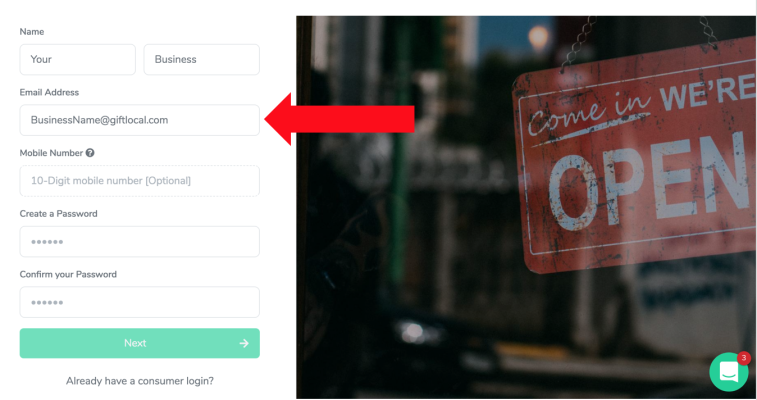Step 1: Register for free at www.giftlocal.com/business
Visit www.giftlocal.com/business and click the blue "Sign up For Free" button
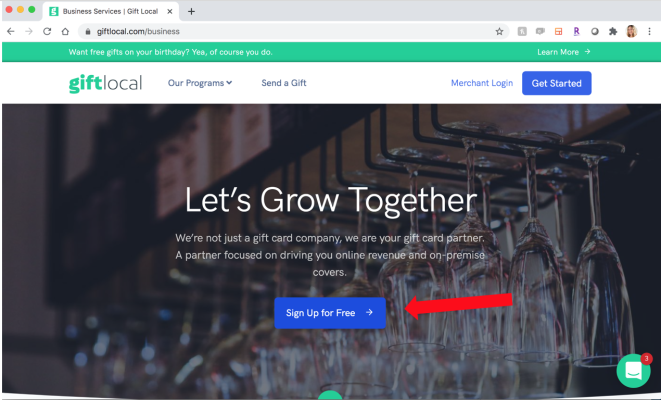
Step 2: Register your business
1. Fill out all of the required information via our onboarding form including the name and type of business, contact information, social media handles, and more!
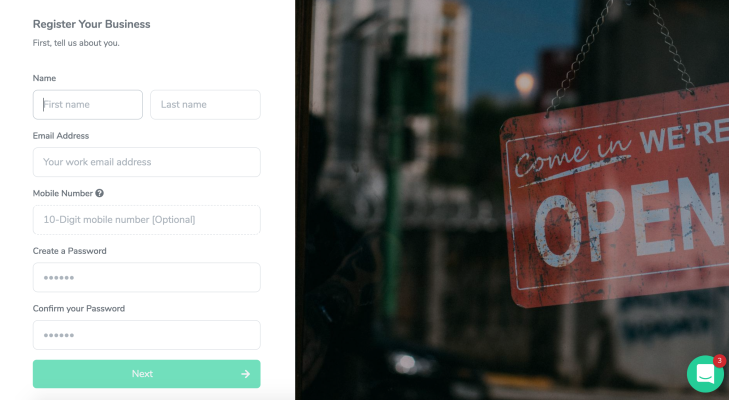
2. Make sure to select at least one program once you have finished registering, like the "Business Gift Card" or "Promotional Gift Card" program.
Step 3: How to Use the Redemption App
1. Download the GiftLocal App in the Apple Store.
2. For Manager log in, sign in under the "Merchant Users" tab with your email address (or phone number) and password that you created, when registering your business.
Make sure to "add users" from your Dashboard to grant other managers access to the GiftLocal app!
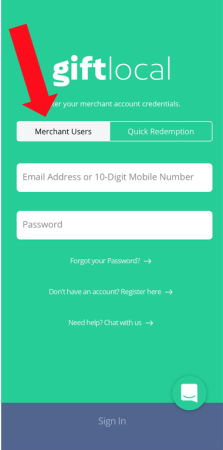
3. For Location specific login, sign in under the "Quick Redemption" tab
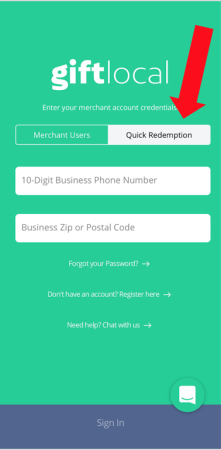
Step 4: How To Add Additional Locations
If your business has multiple locations, you can add additional locations right from your dashboard.
1: From your dashboard, click on the name of your business in the top right corner.
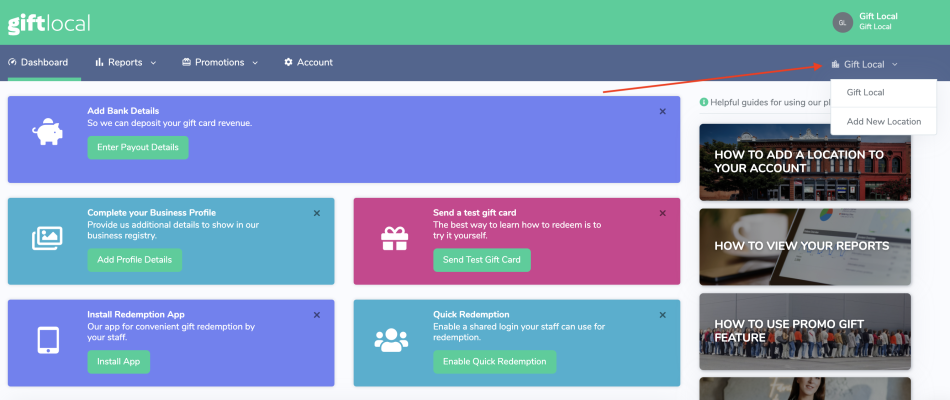
2: Select “Add New Location” from the dropdown
3: Fill out the New Location form with your info. Click "Save" to finish.
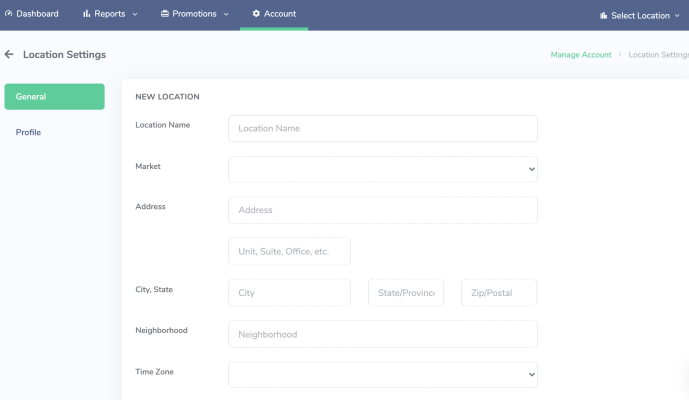
Step 5: How To Add a Location For a Multi-Concept Brand
1. Logout of your Dashboard
2. Go back to www.giftlocal.com/business and register for free. Note* You will have to do this for each multi concept business you are adding!
3. Fill out the onboarding form for your additional business using a DIFFERENT email address. It can be one in use from your team, or an email such as "BusinessName@giftlocal.com". Whatever is easier for you.