How to Grant Dashboard Access to your Employees
With Gift Local, you can add multiple employees/managers or "users" to your GiftLocal business account for ease of access across your team.
Here's how to add a new user:
Step 1:
From your Dashboard, select “Account” in the header
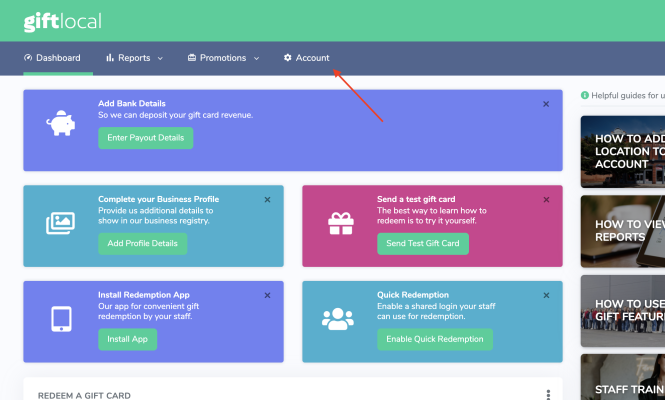
Step 2:
Select “Users” on the left and click “Invite User”
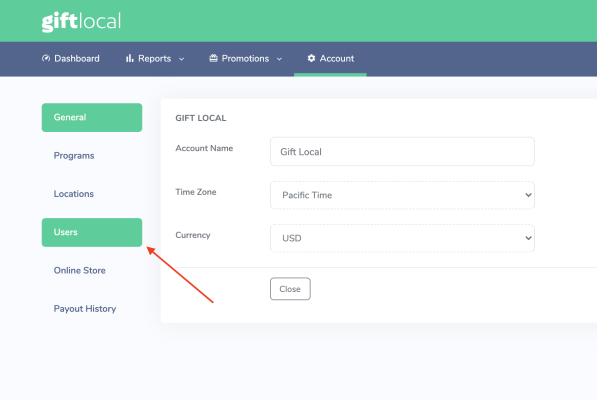
Step 3:
Enter the name, email, and mobile number for the new user
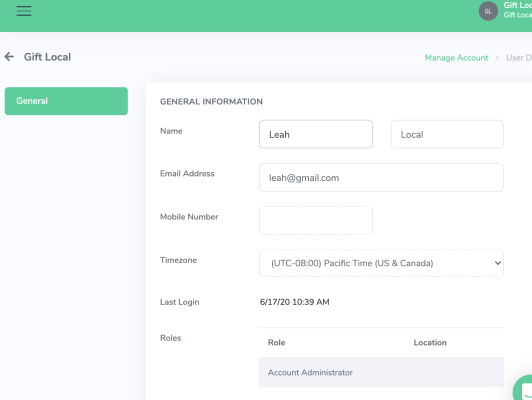
Step 4:
Assign them the role of “Account Administrator” or “Account Member.” Administrator has total control whereas account member is more limited in ability and can only redeem gifts.
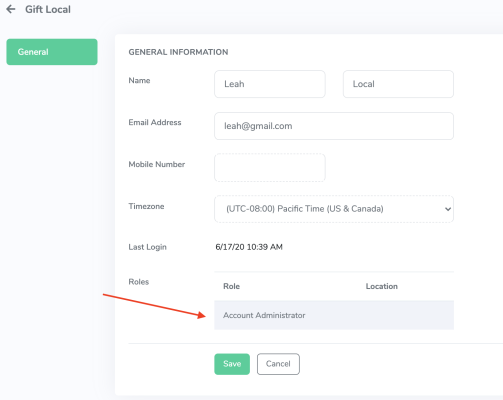
Note: The new user must accept their invite via email and set their password.
How to Contact Us
Visit www.GiftLocal.com and chat with us now
Text us at 415-914-9003
Email us at team@giftlocal.com