Add a New Location
With Gift Local, you can add as many locations as you want to your account. If you have a new location opening or want to bring an existing partner online, you can easily add a new location at any time. Choose the multi-redemption option so that gift cards can be redeemed at all locations, or keep the businesses separate.
Click here to watch a video tutorial or follow along with the steps below:
Step 1:
From your dashboard, click on the name of your business in the top right corner.
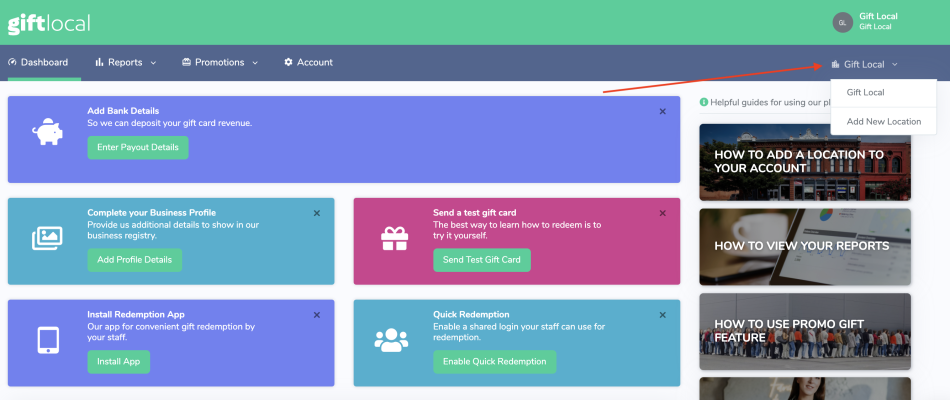
Step 2:
Select “Add New Location” from the dropdown
Step 3:
Fill out the New Location form with your info. Click "Save" to finish.
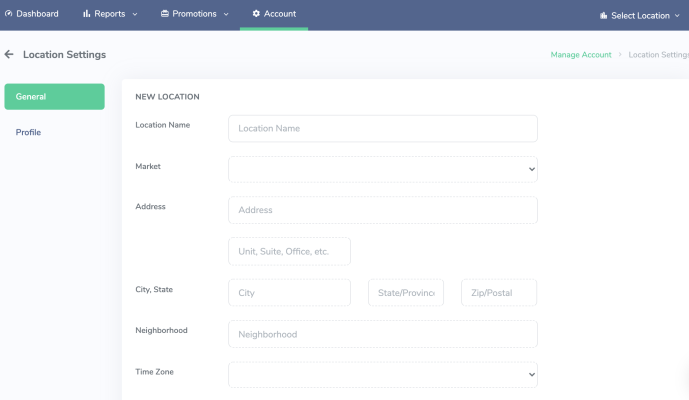
Some Notes:
You can also update the profile, payment, and quick redemption here on the left.
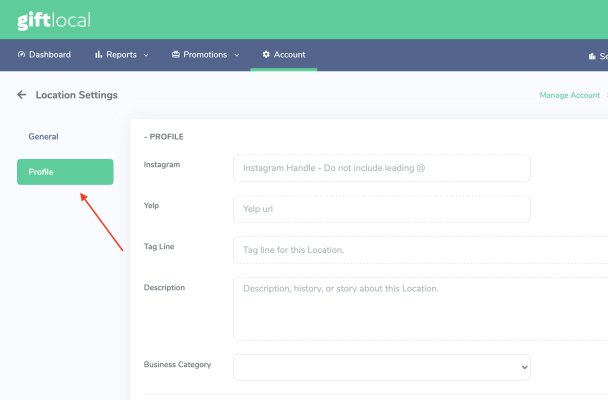
You can always toggle between locations using that same dropdown from the Dashboard, located in the top right corner, including viewing “All Locations” at once.
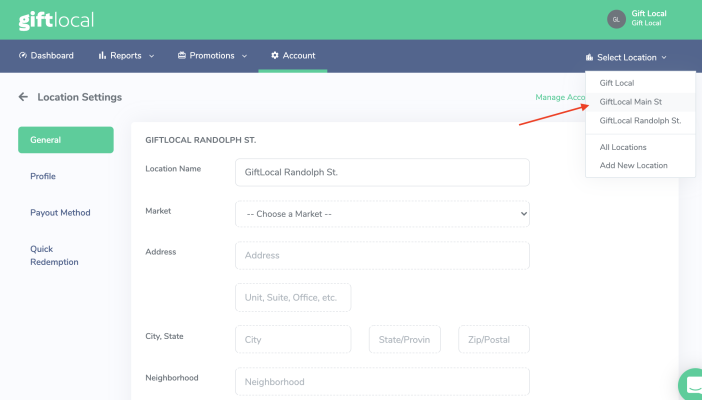
To redeem gifts at each location, simply view “All Locations” from the dropdown, and then “View Dashboard” for the desired location.
If you need a new online store or one for each location, simply go into each location's store settings and create a new online store.
How to Contact Us
Visit www.GiftLocal.com and chat with us now
Text us at 415-914-9003
Email us at team@giftlocal.com